Ng-Controller in AngularJs
In this blog, I’m explaining about the ng-controller in
angular js.
Example
First create an index.html file and add reference of
anugular.min.js file like this:
<html >
<head>
<title>Angular Js Controllers</title>
<script src="/angular.min.js"></script>
<script src="/app.js"></script>
</head>
<body>
</body>
</html>
Now create a javascript file named app.js and the reference
of this file in index.html file just below the angular.min.js file in the head section
of our html page.
Next in app.js :
var app = angular.module("myApp", []);
app.controller("myController", function () {
this.firstname = "";
this.lastname = "";
this.showFullname = function (firstname, lastname) {
alert(firstname + " " +
lastname );
}
});
First we create an angular module named “myApp”.
In this module, we create a controller named “myController”.
This controller will have two properties : firstname and
lastname, and a method named showFullname().
Next in our index.html page add the angular module and
controller like this:
<html ng-app="myApp">
<head>
<title>Angular Js Controllers</title>
<script src="/angular.min.js"></script>
<script src="/app.js"></script>
</head>
<body ng-controller="myController
as ctrl">
<div>
<p>
Firstname : <input type="text" ng-model="ctrl.firstname"
/>
</p>
<p>
Lastname : <input type="text" ng-model="ctrl.lastname" />
</p>
<p>
Fullname : {{ctrl.firstname + " " + ctrl.lastname}}
</p>
<p>
<button type="button" ng-click="ctrl.showFullname(ctrl.firstname,
ctrl.lastname)">Show</button>
</p>
</div>
</body>
</html>
We have added the ng-app in the <html> tag so that
scope of the “myApp”
angular module will be on whole html page.
Next in the <body>, we have added ng-controller directive with
an alias name ctrl.
In the <input> tag s, we have used another angular directive ng-model , it
is used to bind the controller’s properties to the HTML elements.
In the button, there is another angular directive ng-click, it is
used to create click event in angular and this click event will call the controller’s
method named showFullname(),
this method will show fullname in the alert box.
Output
Run the application :
Type the firstname and lastname in the repective textboxes:
As you can see, as you type the value in the textbox, you
can see the it in fullname field this is because the firstname and lastname
properties are evaluated in the angular expressions.
Next click on show button :
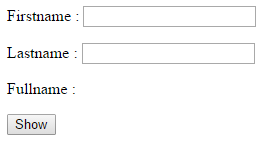


No comments:
Post a Comment